 ITC eLearning, 2/21/10
ITC eLearning, 2/21/10Paula Ascher, Distance Learning and Instructional Technology Coordinator, Columbia Gorge Community College
http://www.cgcc.cc.or.us
Participants will learn how to caption videos using the free software Subtitle Workshop, load videos on the Internet using YouTube, organize captioning with Google Docs, and coerce their colleagues into assisting with free love. Paula Ascher will also discuss other methods for captioning videos for the hearing impaired. The Twitter feed for the session is #itcaption.
Notes:
CGCC producing videos since 2006. Screen capture content has increased dramatically in 2009 for CGCC and captioning has become more of a task to keep up with the video production.
CGCC is using Google Docs to keep track of videos that are added to their YouTube EDU channel (280 videos to date).
Paula requests all the original production (project and asset) files for future production needs. She uses Google Docs to keep track of these things.
Using Google Voice, some people are playing videos into their phone to transcribe videos using Google Voice’s voice recognition capabilities.
Automatic Captions in YouTube no longer requires the timing (timecode), just the transcript of the video.
MIT YouTube EDU – Beta site for automatic captioning, where YouTube does automatic transcribing. This is not perfect, mistakes are still introduced. If you have a YouTube EDU site, you can request this beta automatic captioning capabilities. This might not be a “file” based technology using caption files for presenting the captions and their timing, but may be a live recognition technology.
Some faculty at other colleges are hesitant to share their video content and open up these resources on the web for other instructors to use. What about quality? With open resources such as YouTube, how do you manage the quality of the video content? This represents the institution.
CGCC provides standards for producing videos, such as screen recording at 1280x720, using quality microphones and audio recording hardware. Paula will provide faculty with microphones and flash drives to help improve the quality of their screen recordings. Paula has offered video camps for faculty to help prepare them fo producing higher quality instructional videos.
Perhaps we should consider asking faculty to sign a release forms authorizing the use of their intellectual property.
Terms:
Universal Design
8th standard of QM – Accessibility
On-Demand captioning requests
Links:
Subtitle Workshop
http://www.urusoft.net/products.php?cat=sw
Dragon Dictate – Dragon Natural Speaking
www.nuance.com/naturallyspeaking/
YouTube CC
http://youtubecc.com

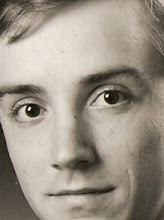
No comments:
Post a Comment