ITC eLearning, 2/21/10
Barry Dahl, Vice President of Technology & e-Campus
Lake Superior College
http://www.lsc.edu/
An incredible number of free, Web-based communications applications can be used inside the virtual learning environment (VLE). Many of these tools are useful for education with a special emphasis on collaboration and social networking. Barry Dahl will demonstrate how students, faculty and administrators can use these applications inside Desire2Learn and other VLEs such as Blackboard, Angel, Moodle, etc.
Notes:
Entire state system is a Desire2Learn LMS.
All tools should include these characteristics:
- Collaboration features
- Web based (does not require to download and install)
- Free
- Easy
“Don’t teach technology to students that you don’t use yourself”
Embedding his Blog into his D2L course. Why?
- Bringing in an open tool to a locked down environment
- Has brought in only pieces of his blog using RSS
Embedding Delicious tags list into his D2L course
- Using tags, he sorts content
- Edits can be made outside the LMS and are dynamically updated in the LMS
Embedding Picnik photo editing
Zoho Writer
- Easy online word processor – create – connect - collaborate
- Barry used this as an example of tool features that the LMS is not providing.
- Lack of student authoring tools – content editing tools
- Students have to leave the LMS and return to submit tools
- This would eliminate student submission tools (dropbox)
Embedding a Wiki into the course
Embedding Creative Commons content search into the course
- Provide students with resources they can work with
Barry is a good presenter. However, he showed examples of Web 2.0 tools embedded into his LMS, but did not demonstrate how they were used for instruction. This left me a bit confused about the values of some of these tools and decisions to embed them into an online course.
Links:
http://barrydahl.com/resources

Monday, February 22, 2010
Subscribe to:
Post Comments (Atom)
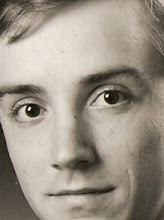
No comments:
Post a Comment