 ITC elearning, 2/22/10
ITC elearning, 2/22/10Chris Gibson, AVP Educational Technology,
Texas State Technical College
http://www.tstc.edu/
Want to get past “What is Second Life?” to the heart of how educators can leverage virtual worlds for applicable teaching? Chris Gibson will outline of how Texas State Technical College has developed a virtual presence, vTSTC, and deployed their first college program supported entirely within Second Life. Gibson will discuss how virtual world education can enhance online curriculum delivery and compare its strengths and weaknesses with traditional distance learning methods.
Notes:
TSTC need a paradigm shift to find a better way to teach distance learning. They were looking at declining enrollment while other colleges were growing. The delivery of online courses was a natural opportunity for expansion.
Within the 1st year, they felt confident of the delivery mechanism. They believed they could offer a full degree using a virtual world distance learning environment.
First class they used as a pilot was photography. The first thing, they wanted to teach students digital photography using Second Life. They need to be able to teach how the camera shutter reflects light to capture images. They then developed a simulation showing a cut away that demonstrates the light path through the shutter of a digital camera.
Students began to interact with this simulation and began learning on their own.
What about kiosk info that can be synchronous or asynchronous. They needed to teach the rule of thirds (how to frame the subject of your photo). They figured out how to make a simulation on how to overlay a grid onto a photo to learn this concept. This kiosk was available for students to take their own photos and upload to the kiosk and use this tool. It costs 10 lumens to upload photos. They figured out how to pull in Flickr photo sets from students accounts to avoid the cost of uploading photos (Photostream URLs).
How to teach computer hardware components?
They created a standard desktop case, you can look inside and see the computer hardware components. They took it one step further. You can click on the individual component which pulls the item out of the case and presents text to the viewer about that component. Students immediately began playing with this simulation and began learning.
Building the environment was not difficult They leveraged existing scripts available as open resources from the learning community in Second Life.
Business Dining Etiquette:
TSTC teaches students business etiquette and soft skills by creating a virtual business dining environment. They built a dining room. Students were told to meet at a synchronous time together, they have to dress their avatars in professional attire, they provided clothing that designers created for students. They have a host who does cocktails, then students have a seat. Once the students sit down, the camera changes to a top down view of their plate. The items are interactive. If you click on the item, it tells you something. There are learning outcomes attached to each item, Some are just for identification. When students click on the plate, they then progress through their dining experience. Because this is virtual, they practice this multiple times. This would not be possible in a real world role playing experience due to cost considerations.
Web Image/Media Presenter Board:
Students need access to information and faculty need to facilitate the delivery of the information. They like to use short informative videos but also offer a synchronous component. Students must meet at a scheduled time and discuss what they learn in these virtual environments. They created a presentation board that allows them to stream video in from outside web resources. As long as it’s not a Flash site (SL does not yet support Flash). They can also bring in web pages and even RDP streams (remote desktop sharing).
Assessment Board:
TSCT created an assessment board that allows the faculty member to give a timed assessment (open book, open Google, open wiki – it’s online class). Students are also using IM to communicate with each other during the quiz. Each student receives a randomized question during the quiz, once click the answer button, they must submit the answer. They can not move backwards in the quiz. Once they complete the quiz, the results are submitted to the college database. Students can’t take the quiz a second time. Because the quiz is timed, there is less changes for academic dishonesty.
Started with 6 designers/developers and are now down to 4 (Ed Tech). They have been in the environment for 3-4 years, built the isle in 6 months. 40 students going through the EMS environment (blended learning environment) – 60 active students total.
They offered open workshop for training faculty and nobody showed up. Once they showed faculty what you could do in the environment, they started getting participation. They still have faculty that don’t participate.
The learning curve for faculty is difficult for faculty to get in and gain experience using Second Life. The Linden Lab Tech Support is not good. It’s like herding cats, you have to keep them on task due to all the possible distractions in Second Life.
They have a Learning Isle, a Commons Isle, An open Isle, a Coop Isle (grant based) and a TXDLA Isle
$2,500 per year for each isle (all you really purchase is server space). They treat these isles very much like web pages. They have redesigned these isles twice now.

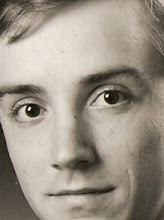
No comments:
Post a Comment