ITC eLearning, 2/23/10
Ed Bowen, Executive Dean of Distance Learning,
and Robin Bartoletti, Instructional Designer
Dallas TeleCollege
http://www.dcccd.edu/
One of the top Web conferencing (Webcasting) software providers describes their product as “collaborative,” although this might be the last word that describes this type of experience. As with online courses, Webinars need to be designed and implemented in a sound manner. They can offer on-demand communication, bring guest experts to the learning environment, provide tutoring spaces, and facilitate office hours and reviews. The presenters will guide participants through a discussion that examines common failures and identify learning environment best practices that make for an effective Webinar design and delivery.
Notes:
How to present better webinars, engage your audience and is meaningful to the participants?
Appropriate uses
- when participants are not able to meet together
Engagement
- what are the techniques you can use to engage the audience
- Polling participants to draw their attention
- Using scripts to help create icebreakers
- Use of maps, images and other media
- Use of URL sharing
- Encourage participants to chat and twitter during webinar, provide them a hastag
- Use of video as a social presence
- Use of humor (funny images) to grab attention
- Reach out to participants before webinar to give them info and establish expectations
- Offer incentives to attend early and stay late (prizes, extra credit, etc)
- Twitter Aggregator
Planning & Preparation
- What can you do to prepare for the webinar?
- How do you use the tools during the webinar?
- Define your learning outcomes and stay on task with these
- Plan your interactions (timing of your presentation)
- Recruit help to present (tech support, communication & facilitation)
- Storyboard your presentation
Problems or issues
- lack of preparation with content, participants and webinar tools
- cognitive overload of material
- participants chatter and fail to participate in an appropriate manner
- poor presentation skills (reading in monotone voice, lack of eye contact with camera)
Links:
http://photopeach.com
Using slideshows as an advanced organizer method
http://www.wordle.net/
Wordle is a toy for generating “word clouds” from text that you provide.
http://www.elluminate.com/products/plan/index.jsp
Elluminate Plan – tool for helping presenters plan their webinars
http://fastteam.pbworks.com/f/webinar_wrecks.pdf
Workshop Handout

Wednesday, February 24, 2010
Subscribe to:
Post Comments (Atom)
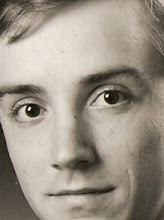
No comments:
Post a Comment